We all know that death is a natural part of living. Since Sims 4 is a fantasy copy of our world, death is also a part of it.
Sims die and move on, whether they are people, mermaids, or pets. Some of them turn into ghosts, while others end up in cemeteries. But in Sims 4, where is the cemetery?
Cemeteries have always been a part of The Sims, though. Since Sims 2 and Sims 3, players have been able to build graveyards next to their homes on the lots they own.
But there were also neighborhood graveyards, which were better in the long run.
The Sims 4, though, didn’t use the same method. When the game first came out, Willow Creek didn’t have the graveyard. In fact, it wasn’t until Sims 4 that we finally got a real graveyard.
Even though there are many graveyards around the different worlds, Sims 4 only has two working graveyards on community lots. These come from the Cats & Dogs and Snowy Escape extra packs for The Sims 4.
But let’s find out where these two graveyards are and why it’s important to know the difference between a graveyard and a useful graveyard.
Where Is The Graveyard In Sims 4?
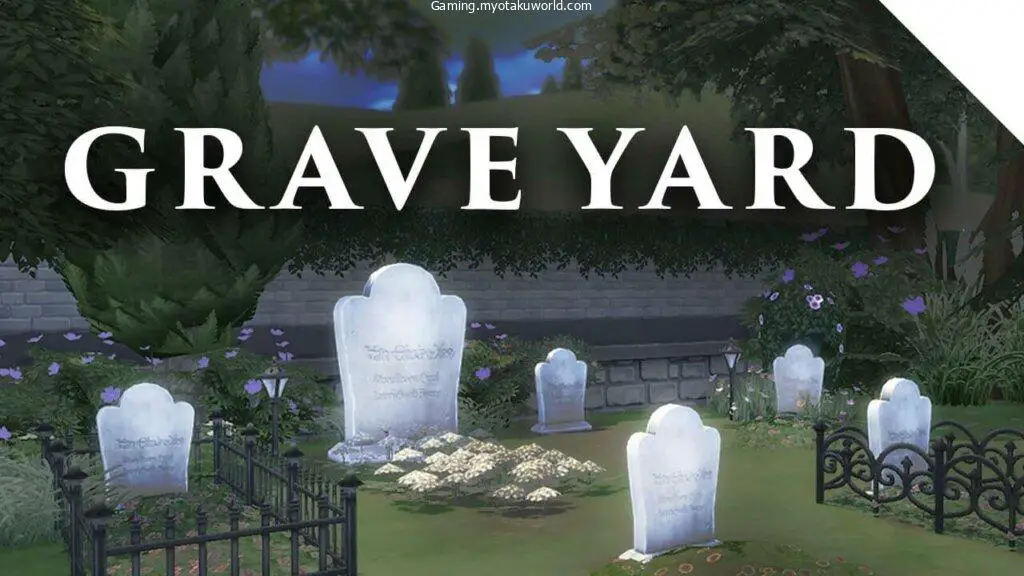
If you own the Cats & Dogs or Snowy Escape DLCs, you can visit one of the two functional cemeteries in The Sims 4.
Here they are.
Deadgrass Isle Cemetary
The first cemetery you can visit in Sims 4 is Deadgrass Isle Cemetary. It’s in the world of Brindleton Bay, on the Deadgrass Isle. The Cats & Dogs extra pack includes Brindleton Bay.
This cemetery isn’t very big, and it seems to be pretty old. The strange thing is that you can’t find a tombstone for any Sim you might have met who died.
There are only the names of pets that have died. And Captain Whitaker, the dog, is the only pet that shows up as a ghost. His name is on a gravestone in the Deadgrass Isle Cemetery.
Senbamachi Graveyard
In Sims 4, Senbamachi Graveyard is the second graveyard you can visit. It is in the world of Mt. Komorebi, in the Senbamachi neighborhood.
This graveyard is even smaller than the one on Deadgrass Isle. It is on a road with no walls around it.
This is a working graveyard because Sims can come here, look at the tombstones, and remember their dead family members and friends.
In the Senbamachi Graveyard, however, there is no way to read the names on the tombstones.
Also, Sims who go to this cemetery might run into some forest ghosts.
How to Build a Graveyard in sims 4?
Here’s how to make a cemetery in The Sims 4: If you have a lot of Sims who have died, you can build a graveyard and put all the gravestones there.
There are no graveyard lots in The Sims 4, like there were in The Sims 3.
Instead, you can use the Park or National Park trait to build a graveyard on a lot that is already there.
What you have to do is:
Step 1: Put the urns on the list of things you want.
Step 2: Decide where your graveyard will be in the world.
Step 2: Choose the lot where you want to put your gravestones and level it with a bulldozer.
Step 3: Start putting together your graveyard by using the things in Build Mode.
There will be a lot of gravestones if you do legacy homes. By making a cemetery, you can keep track of them and remember Sims who have died.
FAQs
How do you find a lost grave in Sims 4?
Open the cheat bar (Ctrl+Shift+C) in build mode and type bb.showhiddenobjects. Then leave build mode and go back in. There should be a grave on the lot, probably inside another grave (I think they mean here if you’ve had a different sim die before).
How do you mourn a death in Sims 4?
When a Sim dies, their body will be replaced by a tombstone or an urn. You can move the grave or urn to a better spot or sell it for 5 simoleans. You can’t buy tombstones or graves, so once you sell something, you can’t get it back. Your Sims will go to the tombstone or urn to grieve.
How do you summon a dead Sim in Sims 4?
When your Sim dies, you can have another Sim pick up your gravestone and bring it back to your house. Once that’s done, put the plaque down and choose Strengthen Connection to the Physical World. Then hold on. At some point, the dead Sim will come back (usually at night), and you’ll be able to talk to them.
How do you get a gravestone in build mode Sims 4?
Go to the house’s build mode and click on the question mark in the buy mode tab. When you move your mouse over it, “Debug” should show up. You can get to a lot of different graves from there.
How do you place a Gravestone in Sims 4?
You can also move a grave by putting the urn or gravestone in the inventory of a Sim and moving that Sim to a community lot. If the player clicks on the ground and picks “Place NAME’s Grave Here,” the Sim will go to that spot and a grave will show up there.










Leave a Comment