Animal Crossing: New Horizons players’ main goal is to build a beautiful island home for themselves and their people on a deserted island where they are stuck.
Most players, though, don’t like where they put the buildings they chose at the beginning of the game.
But luckily for players, most of these buildings, including their own homes, can be moved around the island later in the game.
In Animal Crossing: New Horizons, here’s How to Move Your House.
Steps to Move Your Island Home in Animal Crossing: New Horizons

In Animal Crossing: New Horizons, you can move your house to a different location on your island.
However, please note that this feature becomes available after you have progressed a bit in the game and have upgraded your Resident Services building.
Here’s how you can move your house:
- Talk to Tom Nook: Visit the Resident Services building and talk to Tom Nook, the raccoon who runs it. Select the option “About my home…” and then “Relocate.”
- Choose a new location: Tom Nook will show you a map of your island. You can use this map to select a new location for your house. You can move it anywhere on your island as long as it doesn’t obstruct other buildings, trees, or cliffs. Once you have chosen a suitable spot, confirm your selection.
- Pay for the move: After selecting the new location, Tom Nook will inform you about the cost of moving your house. The cost will vary depending on the size of your house and the distance you are moving it. If you’re happy with the cost, go ahead and confirm the move.
- Wait for the construction: Once you have confirmed the move, your house will be marked for relocation. It won’t move instantly; instead, it will be under construction the next day. During this time, your house will be encased in a simple tent-like structure.
- Enjoy your new location: On the day following the construction, your house will have moved to the new location. You can then customize the exterior of your house, just like before, by interacting with the door and selecting “Customize.”
It’s important to note that while your house is under construction, you won’t have access to your storage or be able to enter your house. Make sure to plan accordingly and prepare any essential items you may need during that time.
Remember, moving your house can take a bit of time and bells (in-game currency), so plan ahead and make sure you’re happy with the new location before proceeding.
Players should be aware that they can’t move an island home until Resident Services has moved from a tent to a house.
Once this is done, players must go into the Resident Services building and sit on the chair opposite Tom Nook to start a conversation with him.
Once he asks how he can help, the player must choose the choice to talk about their island home. When asked again, players must choose the choice that says they want to move to a new place.
After this conversation, Tom Nook will put a moving kit in the player’s pocket and charge them 30,000 Bells for it.
Players should remember that, unlike their previous mortgage payments, they have to pay all 30,000 Bells at once for the moving kit.
Also, players must make sure they have room in their pockets for Nook to put the moving kit. If their pockets are full, they will have to come back later.
Once the deal with Tom Nook is done, players can go ahead and pick where they want their island home to be.
Once they get to their goal, players must open their pockets and use the “Build here” option to put the moving kit where they want it.
Players’ Animal Crossing island homes will be moved to the new location by 5 a.m. the next day.
In Animal Crossing: New Horizons, it’s easy for people to move their house. Other buildings, like the Museum and the homes of other villagers, can also be moved, but Nook will charge you 50,000 Bells to do so.
Resident Services can’t be changed in the game, which is too bad. But people have figured out ways to get around this.
FAQs
How much does it cost to move my house?
The cost of moving your house in Animal Crossing: New Horizons depends on the size of your house and the distance you are moving it. It can range from thousands to hundreds of thousands of bells. Tom Nook will inform you about the specific cost before you confirm the move.
Can I move my house multiple times?
Yes, you can move your house multiple times. However, keep in mind that there is a cooldown period between each move, and the cost will apply each time you relocate. It’s a significant decision, so it’s best to choose your final location carefully.
Will my house interior remain the same after the move?
Yes, when you move your house, your interior will remain exactly the same as it was before. Only the exterior location changes. This means any renovations, decorations, or upgrades you made inside your house will be preserved.
Can I move other buildings, like shops or villager houses?
Unfortunately, in Animal Crossing: New Horizons, you can only move your own house. You cannot move other buildings such as shops or villager houses. The only control you have over those structures is during the initial island setup.
What happens to the surrounding area when I move my house?
When you move your house, any trees, flowers, or other objects that were in the previous location will be preserved. The surrounding area will remain unaffected by the move, allowing you to retain the overall aesthetic and landscaping you had before.

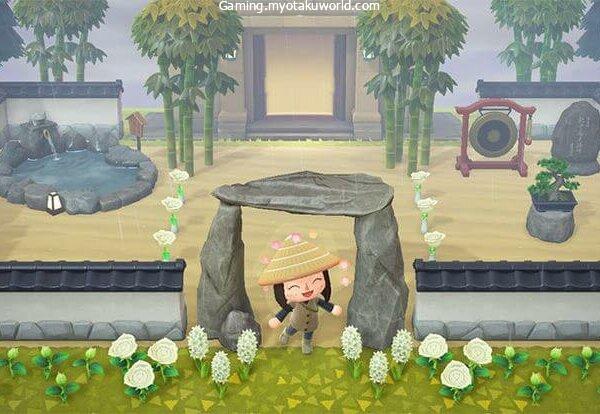




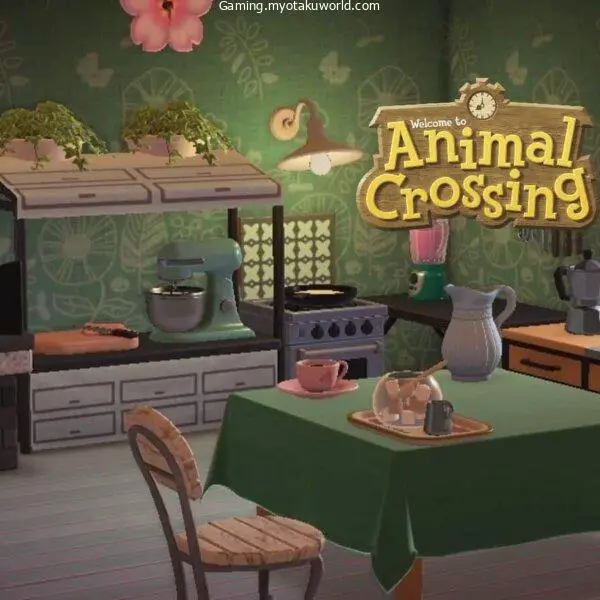



Leave a Comment