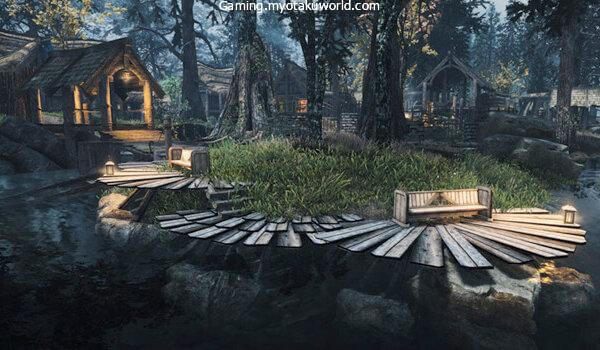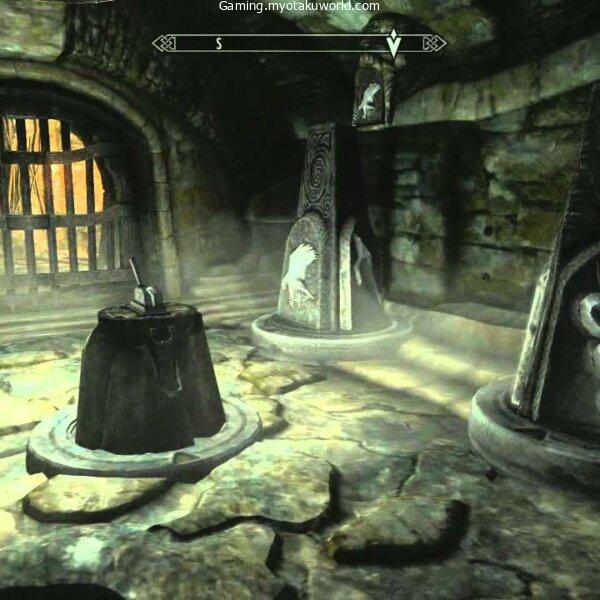After over 10 years of Skyrim, modders have improved even seemingly minor features like map markers.
The markers on Skyrim’s world map are fairly good, and they always help the player find their way around. However, there’s always room for customization.
With the following mods, you can add or remove marks, change how they look, or do all of these things with just a few clicks.
8. Colored Map Markers

This mod enhances the map by adding color to discovered map markers, making it easier to differentiate between explored and unexplored areas.
7. Fossil Mining Map Markers (SSE Port)

This mod adds 10 additional map markers to the excavation sites that are part of the Fossil Mining feature in Skyrim.
These excavation sites are specifically located in the hot springs area of the game. By installing this mod, players gain the ability to easily identify and locate these excavation sites on the in-game map.
This enhancement enhances the gameplay experience by providing clear navigation and aiding players in their exploration and engagement with the Fossil Mining content in Skyrim’s hot springs region.
6. Legendary Player Home Map Markers SSE

The mod being described adds map markers to all of the player homes in Skyrim Special Edition.
In the game, player homes serve as customizable locations where players can reside and store their belongings.
This mod enhances the player’s convenience by adding map markers specifically to these player homes.
As a result, players can easily locate and navigate to their chosen player home on the in-game map, making it more convenient to access and manage their personal space within the game.
5. No Map Markers
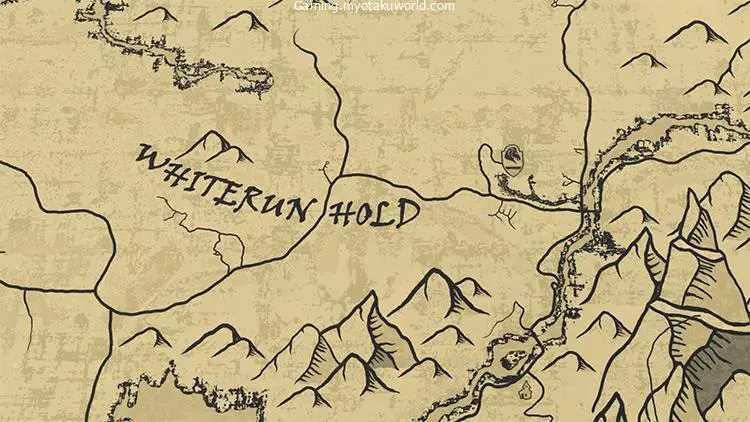
Some people are crazy about realism, and nothing is more immersive than getting lost in the woods and freezing to death in the middle of the night in Skyrim.
I know what’s on your mind. “How could I get lost when the map tells me where I am and even which way I’m facing?”
This mod helps with that.
No Map Markers gets rid of every sign, including cities, towns, mines, bandit towers, and even the player’s arrow. Now, you’ll have to figure out where you are by looking around and comparing the area to the map.
At least you can still see the roads!
4. Flat Map Markers
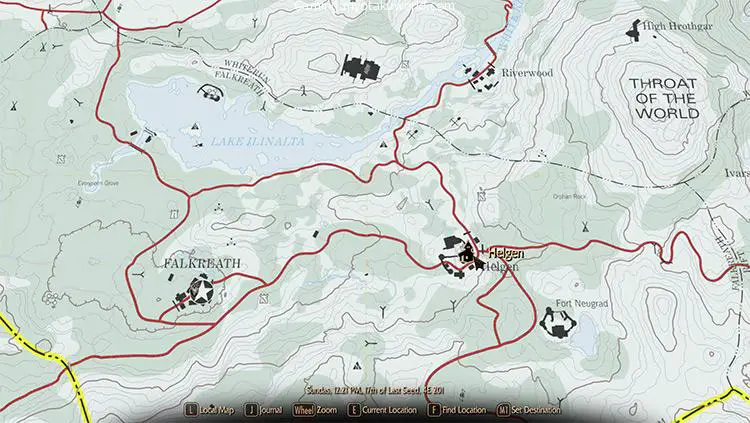
Make the map look more like a traditional paper map and less like a Google Earth window. This will make you feel more immersed without taking away from the map’s usefulness.
Flat Map Markers helps you do this by making the markers lie flat on the page instead of floating right above it.
If you don’t use this mod with something like the Immersive Paper Map, you won’t understand why it’s so cool.
With this setting, you should also try the Outline Map Markers.
3. Pastel Markers
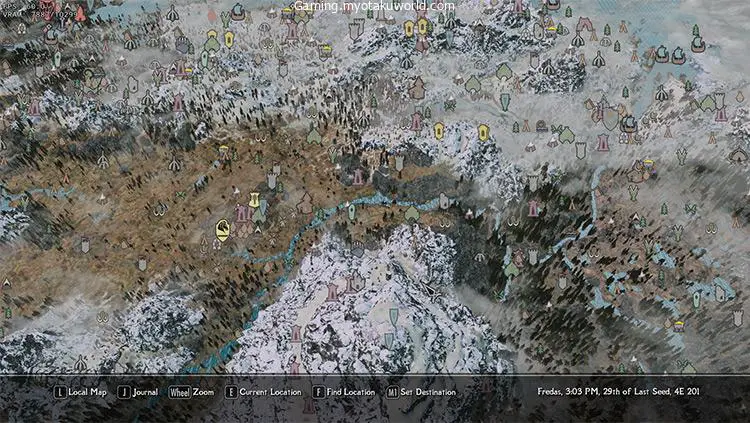
The images for markers in vanilla Skyrim are pretty good. Most of the time, it’s easy to tell them apart because they have different forms and bold lines.
Also, the more marks you have, the harder it is to find your way around the map. By the end of the game, most places have at least one or two hot spots where several markers are stacked.
Pastel Markers makes it easier to find what you want by giving some of the most important and popular icons a soft pastel color. Ports are blue, shrines are purple, and so on.
2. Atlas Map Markers SE
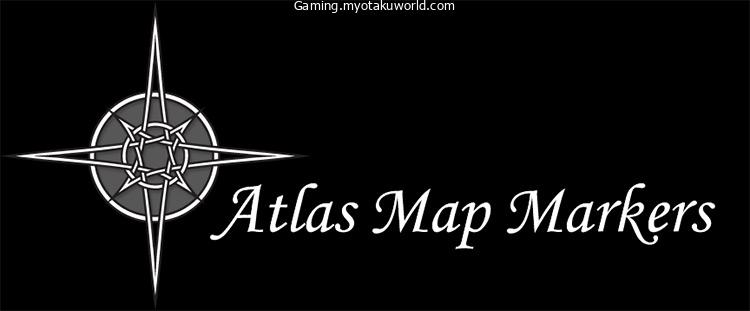
Have you ever looked at a Ubisoft game map and thought, “Damn, why doesn’t Skyrim have all that junk?”
Well, neither do I, but I know that some of you would love a map label for every little thing.
Atlas Map marks adds more than 700 new marks to Skyrim’s map, including ones for Blackreach, the Soul Cairn, and the Forgotten Vale.
How are you going to find your way around on such a crowded map?
Well, you shouldn’t do that.
This mod has a lot of settings, so you can choose what to highlight and what not to highlight.
You can also save and load settings with the Atlas Map Markers Settings Loader.
1. Colorful Map Markers

Colorful Map Markers is the way to go if you want to change the look and feel of your map in a big way.
This mod replaces Pastel Map Marker’s soft colors with ones that are brighter and have more contrast.
There’s more to many icon designs than just brighter colors. The author WildGoat07 gave these marks more depth by using different materials and even lighting effects.
For the best results, use this with mods like Paper World Map.