PlayStation 2 (PS2) is one of the most popular game consoles and one of the most famous ones.
But not all PS2 versions let you play games the same way.
No other device comes close to the power of these emulators when it comes to processing.
There are a number of PS2 apps for PCs and Android that you can install and play.
You can play your favorite PlayStation 2 games on your smartphone by using any of the PS2 apps.
Android phones can play almost all games on PlayStation 2.
The images on the PS2 emulators are very good, and some emulators run quickly while others run slowly.
The fact that these versions are free or cheap is one of their best features.
You can play games on your Android device by downloading and installing any of your favorite apps.
15. PTWOE
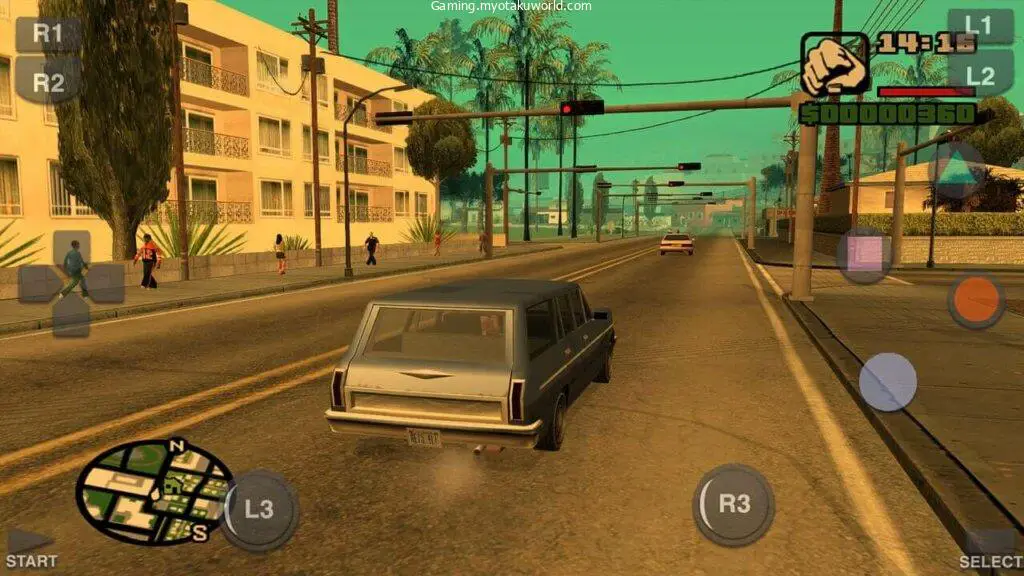
Another important PS2 emulator, PTWOE, is no longer available on the Google Play shop.
So, if you want to use PTWOE on your Android device, you will need to download the PS2 Emulator APK file.
There are two versions of PTWOE right now, and they are different in how fast they are, how stable they are, how the user interface looks, and how many bugs they have.
Check out both options and choose the one that works best for you.
Like PPSSPP, PTWOE can only play games that have an ISO file. Users can also change how the settings work in PTWOE to suit their needs.
14. AetherSX2

This week, the PS2 version for Android finally arrived after a long wait. AetherSX2 is in the beta stage right now, and it looks like it will be a great game.
It works best on high-end chipsets like the Snapdragon 845 and those that came after it (4 cores). You can run older chips on it, but the speed will be less than it could be.
To play here, you will need your own BIOS and game dump, just like with other PlayStation 2 emulators.
They are adding support for Bluetooth controllers and upscaling the backgrounds to 1080p to make the experience even better.
Several games don’t work with wide-screen, but that’s not a problem with the OpenGL, Vulkan, and Software-based rendering fixes on AetherSX2m.
13. DamonPS2
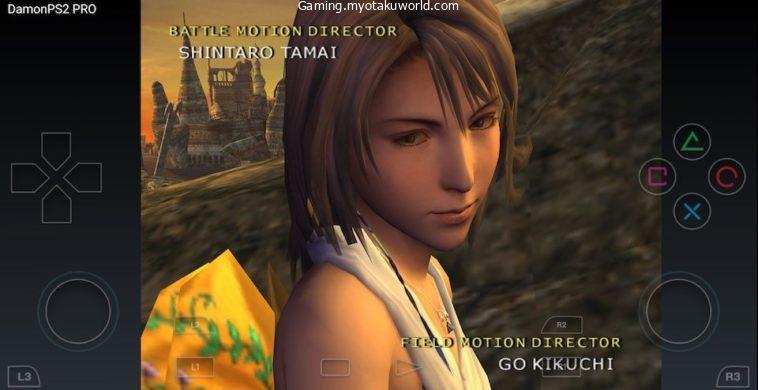
DamonPS2 is one of the PS2 emulators that run the fastest. The people who made this emulator say that it can play about 90% of all PS2 games.
Some of DamonPS2’s best features are multi-threading, gamepad and control mapping, support for memory cards, widescreen games, and NEON acceleration.
As was stated above, most of the features are only available on the paid PRO version of DamonPS2.
DamonPS2 can be downloaded from the Google Playstore just like PPSSPP.
The people who made DamonPS2 say that this emulator works perfectly on smartphones with Snapdragon 800 series processors like the Snapdragon 835, 845, and 855.
12. Play!
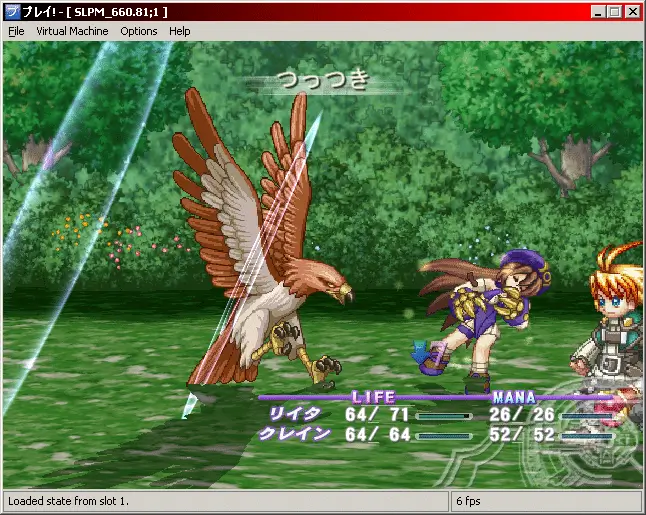
Play! is the next best Playstation 2 Android Emulator.
This high-performance emulator can be used to play graphically demanding games like Shadow of the Colossus, ICO, Grand Theft Auto: San Andreas, Final Fantasy X, Pro Evolution Soccer 3, and many more.
Play! is also available for PC running systems like Windows, Mac, and Linux, in addition to Android.
Play! portable PlayStation2 Emulator’s main goal is to make PlayStation2 emulation simple and easy to use.
Play! will instantly set up and optimize your games to make them more fun to play.
11. PPSSPP
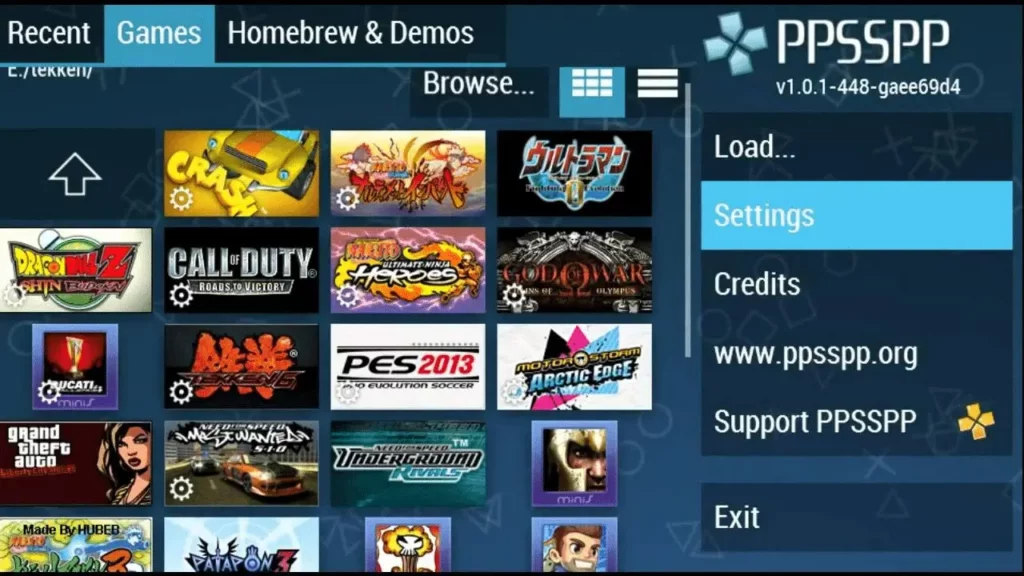
PPSSPP is one of the PS2 emulators with the most features, and it can quickly turn your Android phone or computer into a portable PS2.
The people who made this Emulator made it so that it works perfectly on phones with small screens. This Emulator can be used on iOS devices as well as Android.
Even though this Emulator has an average rate of 4.2 or higher on the Google Playstore, many users have said that it sometimes lags.
Dragon Ball Z, Little Big Planet, Burnout Legends, Fifa Street, Burnout Dominator, and many more are some of the best games you can play on PPSSPP.
Last but not least, you can help the creators by buying PPSSPP Gold.
10. Pro PlayStation

Pro Playstation is the next best emulator for the Sony Play Station games.
This PS2 Android Emulator lets you play games the way they were meant to be played, and its easy-to-use interface is the cherry on top.
Pro Playstation’s best features include the ability to save states, on-screen controllers, maps, great GPU rendering, and the ability to work with many popular ROMs.
Pro Playstation offers more hardware controllers than any of the other emulators on this list.
Even on older and less powerful devices, Pro PlayStation has great rendering powers.
9. Golden PS2

The next two emulators may sound like they are the same, but trust me, they are not.
Golden PS2 is a PS2 emulator for Android that has a lot of features and does the job.
Fas Emulators is the company that makes this emulator.
Golden PS2 works with a lot of ROMs, just like the other emulators on this list. Also, Golden PS2 lets you play games with a lot of graphics.
You can use this Emulator to play PSP games as well as PS2 games.
Golden PS2 also has tools like NEON acceleration, multi-threading, and widescreen 16:9 gameplay that make it stand out.
The Golden PS2 is not on the Google Playstore, which is a shame.
8. Gold PS2 Emulator

Gold PS2 Emulator, also called Pro PPSS2 Golden, is another fast PS2 emulator for Android that works with more than 90% of all PS2 games.
The Gold PS2 Emulator is a bit hard to set up, but it comes with a ton of instructions that make the process easy.
This free PlayStation 2 emulator for Android features NEON acceleration and multiple threads.
Gold PS2 Emulator can also recognize file types like 7Z,.rar,.zip,.iso,.bin,.nrg, etc.
Gold PS2 Emulator also lets users save their work on an SD Card and load it later using the “save state” and “load state” features.
7. New PS2 Emulator
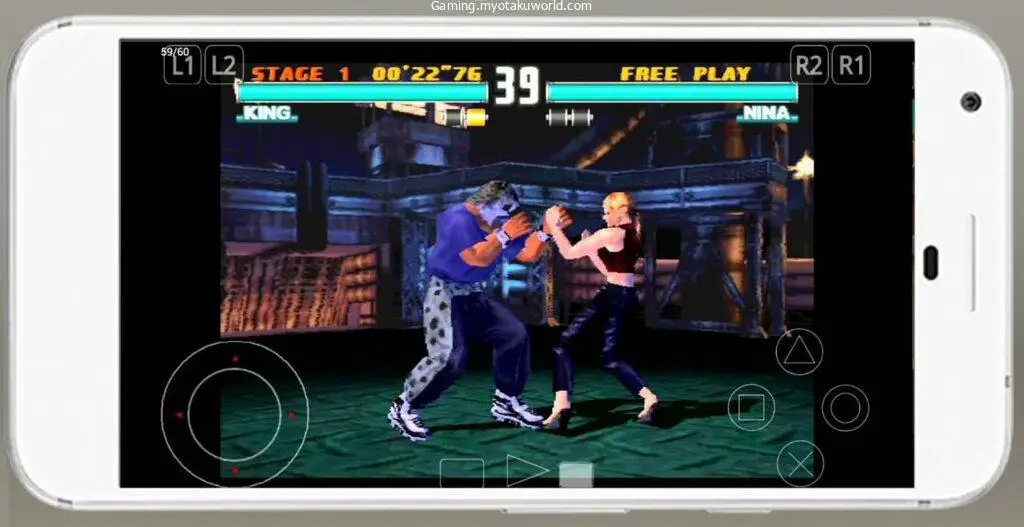
Xpert LLC came up with the idea for the New PS2 Emulator. This powerful PlayStation 2 Android Emulator can run games from PS2, PS One, and PSX, among others.
New PS2 Emulator also works with most common game file types, such as.bin,.mdf,.pbp,.toc,.cbn, cue, zip, 7z, etc.
The images in New PS2 Emulator aren’t great, which is a shame, because the emulator only shows decent and average graphics.
Like the other PS2 emulators on this list, New PS2 Emulator works with most games. But not all games that can be played run at full high graphics.
6. Free Pro PS2 Emulator

Free Pro PS2 Emulator is another good emulator for the Sony Playstation 2 that promises to run most games at up to 60 frames per second.
It’s important to note that this Emulator’s speed depends a lot on the hardware configuration of your Android phone.
Free Pro PS2 Emulator also works with most common game file types, such as.bin,.pbp,.toc,.cbn,.cue,.zip,.7z, etc.
Unlike some of the other emulators on this list, this Emulator app doesn’t need a BIOS to start up the games.
5. Free HD PS2 Emulator

The next Emulator on the list has a name that sounds like the last one, but it has some features that are different.
One of the best PS2 game emulators for Android is Free HD PS2 Emulator. This Emulator says that you can play games in HD with it.
This PS2 Android Emulator, as its name suggests, is free to download, and it has a quality that can go from 2x to 5x.
Don’t forget that this Emulator doesn’t come with any free games.
Also, inside the app is a guide for the PS2 Emulator that will show you how to get free PS2 games.
4. Pro PPSS2 Emulator

Pro PPSS2 Emulator is another free Android PS2 emulator with a clean user interface and settings that can be changed. It works with 90% of Android phones.
This PS2 Emulator comes with step-by-step instructions on how to use it, as well as a list of PS2 games that it can run.
Some older Android phones, like the OnePlus 5, OnePlus 3T Snapdragon 821, Xiaomi Redmi 4, and Samsung S8, also work with Pro PPSS2 Emulator.
This Emulator has standard features like a virtual PS2 controller, the ability to change the color of the theme, handy controls, and set up instructions.
3. FPse For Android Devices

FPse might impress you if you want to play Playstation 1 games on your phone. Well, Schtruck and LDchen are the ones who make FPse.
All PSone games can be shown in high quality by FPse, which does this by using OpenGL.
This PS1 version works really well with games that have a lot of graphics, like SOTN and Breath of Fire III.
Since you can get FPse from the Google Playstore, you can get it right away.
As for problems, many people who have used this version have had trouble with the sound.
2. EmuBox

EmuBox is another free PS emulator for Android phones that can run ROMs for PlayStation, Super Nintendo, Game Boy Advance, Nintendo Entertainment System, and Nintendo DS.
You can use up to 20 save slots for each ROM with this software.
EmuBox also lets users plug in and play with a controller from outside the box.
You can even change the emulator’s settings to make it work better.
Lastly, being able to skip ahead in the game can save you some time.
As for the bad things about EmuBox, it does have some ads.
1. ePSXe For Android

The next PlayStation emulator on the list is ePSXe, which can run games from both the PSX and the PSOne.
In fact, is a PC version of the well-known ePSXe game. ePSXe has a very high level of support, good speed, and good sound quality.
ARM and Intel Atom X86 work right out of the box with ePSXe. This emulator can run most games at 60 frames per second with the images at their highest level.


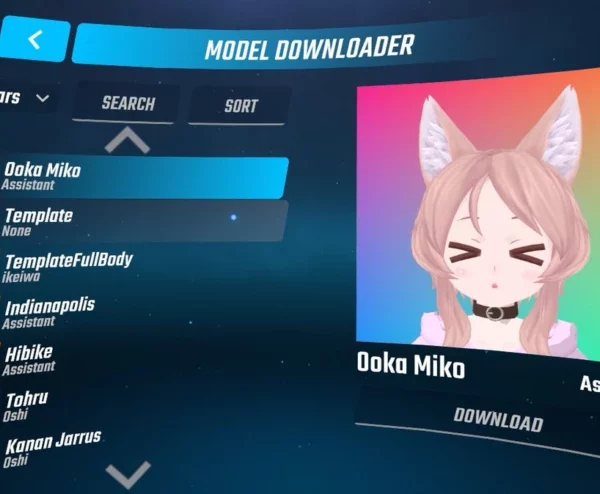



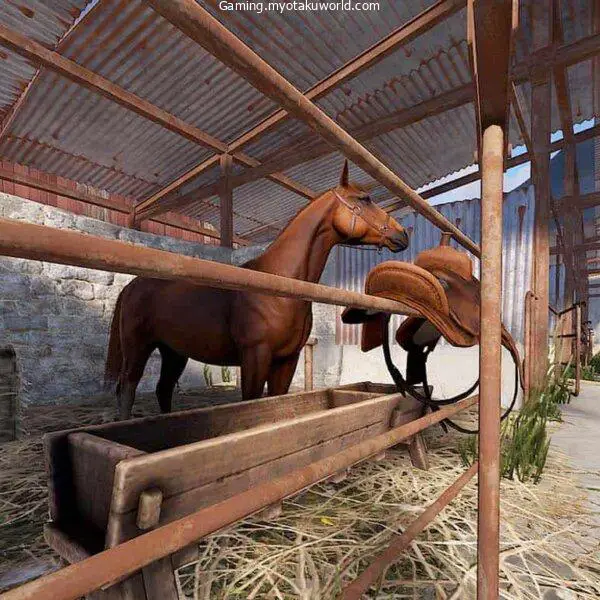



Leave a Comment