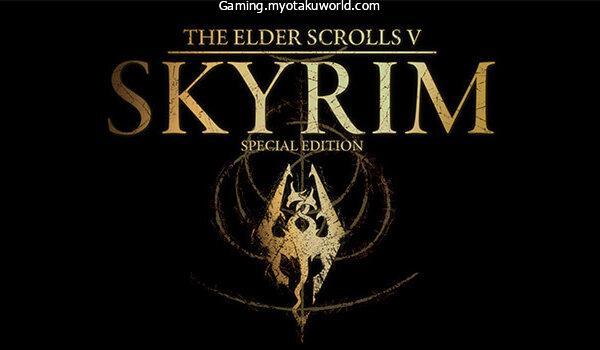There are more than one way to use console commands in Skyrim to get Perk Points.
Skyrim changed more than meets the eye when it comes to what it means to be an open-world RPG. Skyrim is different from other open-world games because it has a developer console.
The game has a huge map that you can explore, and its stories are as big as they are different.
PC players of Skyrim can use console commands to change almost anything in the game engine whenever they want.
This includes changing things like the way physics work, how fast time moves, turning on or off god mode or no clip, and, of course, using “cheats” to level up a character.
Skyrim wouldn’t be as good if it didn’t have a very easy way to get to the developer console. Here, players can change many different parts of the game, but they can’t add Perk points directly without first levelling up something else.
Skyrim gives you two ways to get around this problem if you want to add Perk points: you can level up each skill to its maximum level, or you can cheat in Perks without levelling up at all.
The two ways described below are the easiest ways to get Perk points, but it’s worth noting that there are some mods for Skyrim that make it much easier to get the Perks you want in ways that don’t break the game.
In Skyrim, there are two ways to get Perk points: by leveling up a skill with XP or by giving a Perk directly, which means you don’t need Skyrim Perk points at all.
Even though it’s easy to start and use the Developer Console, the commands that players have to type in have to be exact.
Make sure to put a space between each line of text in the console and to copy each Skill name exactly, including both uppercase and lowercase letters.
How To Access Console Commands In Skyrim
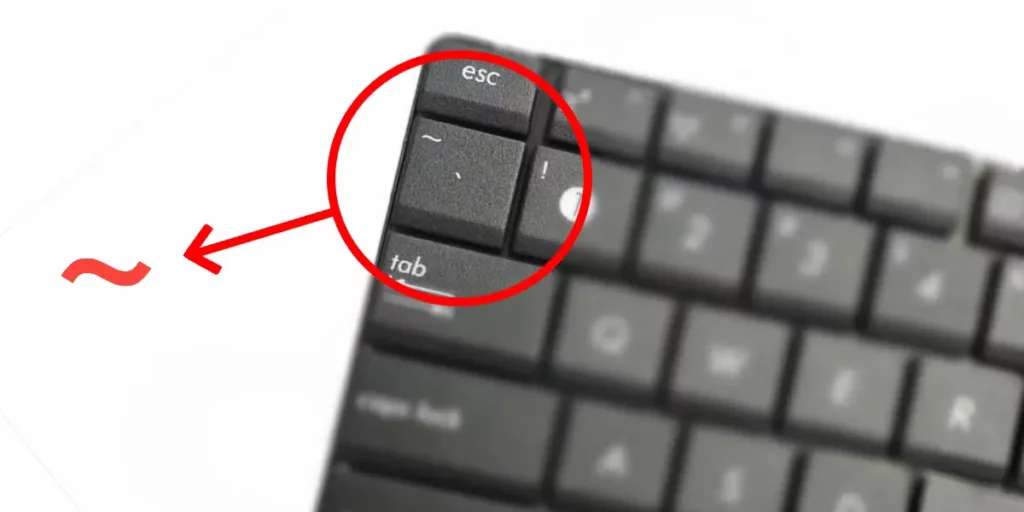
Skyrim for PC is usually set up so that the developer console is on from the start. A player can pause the game and see a command line at the bottom left of the screen by pressing the “” key.
The “” key, also known as a “tilde,” is usually at the top left of every keyboard, right above the “Tab” key.
If pressing the tilde key doesn’t pause the game and bring up a flashing line where you can type, check your keybindings in the control settings.
There should be a keybinding in the Other section that says “Open Console.” Check that this is linked to the “” key, which is sometimes shown as a “left-facing apostrophe” (‘), and then use the keybinding.
It can be assigned to any key, but the tilde key is usually the easiest to reach and the least used.
Method One: Advancing Skills

In Skyrim, the first way to get Perk points is to get a lot of XP in a Skill Tree. This gives you experience in both the skill and your overall level.
This gives you Perk points, which you can then spend on the Skill Tree, which is now fully unlocked.
Open the console and type “player.AdvSkill,” followed by the name of the skill you want to improve, to add Perk points to Skyrim. Type the amount of XP you want to add to that skill, then press the Enter key.
Most of the time, 999999 will raise a skill to its maximum level. This raises the overall level by the number of Skill ups received.
For example, if you want to get better at archery, it will say “player.Advskill Archery 999999.” On Skyrim wikis like UESP, you can find the exact names of each skill.
Method Two: Direct Perk Assignment

The second choice is Direct Perk Assignment, which skips the whole levelling process. Find the console ID for the Perk you want to give your character directly.
Open the game’s console and type “player.AddPerk,” then the ID of the skill you want to add. To get the Impact Perk.
For example, type “player.AddPerk 000153D2.” Look on Skyrim wikis or the UESP for lists of each Perk ID.
Unfortunately, there is no console command that gives players Perk points without levelling up a skill that goes with them.
Even though the direct Perk assignment method is a good workaround, it can still break your game if you take Perks that interfere with progression, like late-game mana reduction Perks without prerequisites.
The Elder Scrolls V: Skyrim Special Edition is available for PC, PlayStation 4 and 5, Xbox One, and Series X|S.
Video Guide
FAQs
How do I give myself more perk points?
AddPerkPoints” int>: Adds the number of Perk Points you tell it to. These points can be used to buy perks from the normal perk chart. If you don’t type the command exactly as it is shown (CGF “Game. AddPerkPoints”), followed by the number of perk points you want to add, it probably won’t work.
How do I give myself XP in Skyrim?
AdvSkill [[[[Skill|Skill]]|Skill]] ID] [#] to give yourself a certain amount of experience in a certain skill area. The value of experience points changes from skill to skill, so we recommend starting with a skill you want to become EXTREMELY good at (maybe… all of them?).
How to get unlimited xp in Skyrim?
You can attack the Jarl of Whiterun and get a lot of experience points without losing anything. Only the one-handed, two-handed, and sneak skills have been tried out. You only need to go to Dragonsreach and attack the Jarl there. For stealth, hide behind the Jarl and hit him when he’s not looking.
What is the max level in Skyrim?
To really get the most out of your character, you need to get them to level 252 and earn all of the game’s perks. In later versions of the game, there is no maximum level because you can always restart your skills to level up.