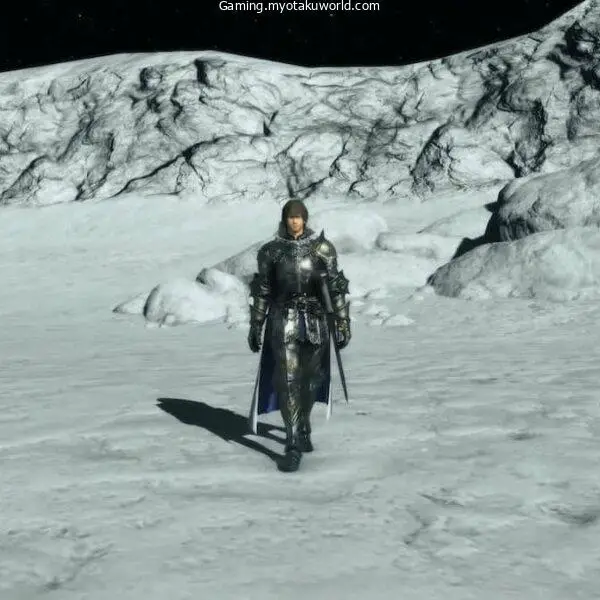It is annoying to have to dig around for your screenshots folder.
There is no indication of the file located anywhere in the game’s interface, not even the launcher.
There’s a snapshot option right there, why is it so difficult to use?
Finding your Default Screenshot Folder for FFXIV
The PrtSc (Print Screen) key is mapped to capture screenshots by default on PCs.
In the Keybinds menu (which you reach by pressing ESC), you can alter this.
You may find your screenshots in a folder named “screenshots” (duh) in the “My Games” folder in the “Documents” directory.
The games folder will contain a “Final Fantasy XIV” subfolder.
The copyright information for Final Fantasy XIV will be permanently etched into the lower left corner of any screenshots you take using the in-game screenshot function.
Locating Saved FFXIV Screenshots on PlayStation

There is no comparison to the complexity of doing this on a PC.
The “share” button on the controller is used to capture screenshots in all games.
Review these images in the PS Capture Gallery section of the Library app.
Those who play Final Fantasy XIV on PC and are curious about the location of their screenshots may find this article especially useful.
PlayStation Final Fantasy XIV players probably aren’t checking this out right now.