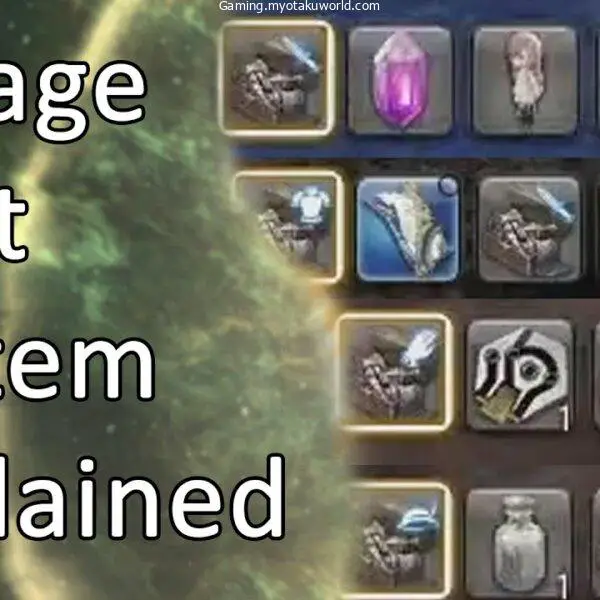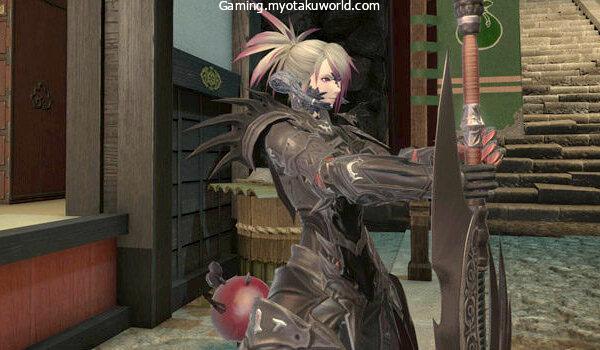You can move and place furniture by using the Social tab on your menu bar.
Once you know where to look, it’s easy!
But before we get into the details, there is one thing you should know: this guide is for you if you have private chambers in a Company House, own a Company House, or have the right to furnish the common area.
It also works for homes and apartments, so the process for getting furniture is the same for all types of housing.
How To Access The Housing Menu & Rotate Furniture?

Just go to the menu bar and look for the “Social” (smiley/frowny face) button.
If you click on that, the submenu will open.
The “Housing” option will be available if you are in a place where you can put furniture.
When you click this, a new menu pops up, giving you more options for furniture and decorations.
When I took these screenshots, I was outside my Free Company estate, so it only shows the options for being outside for now.
But if you go to the same menu inside, you will see the right options.
Use the options at the bottom of the screen to move or place the furniture.
Just look at the bottom of the screen for an arrow in a circle.
Use this circular arrow button to turn the object, or the four-way arrow button to move it (s).
Everything that is already there will be shown in a new window.
And if you want to put something new there, you must first put it in your own inventory.